Whether you’re looking for a control panel for shared hosting, for your VPS, or a dedicated server, chances are high that you’ll consider DirectAdmin or Plesk. Choosing between the two can be hard since migrating between the two is a difficult thing to do. Therefore, it’s important to choose the right one from the start. Of course, a comparison is needed to make a final decision between the two. Let’s check out the main differences!
What is a control panel?
First of all, you need to know what a control panel is: a control panel allows you to manage your websites. You will, for example, be able to add and delete new users, view the error logs, configure email, install CMS systems like WordPress or Joomla, or WooCommerce for a webshop, perform maintenance activities, access your files, and more. You can do so much with a control panel, that you can (almost) not go without one.
Operating system compatibility
You’ll have to choose a control panel that works well with the operating system you like to work with.
DirectAdmin vs. Plesk
Plesk offers support for different Linux operating systems such as CentOS, CloudLinux, RedHat, Ubuntu, Debian and openSUSe. Furthermore, Plesk is one of the few control panels that supports Windows. If your operating system of choice is Windows, you’ll have to choose Plesk as a control panel.
DirectAdmin also runs on Linux operating systems such as RedHat, CentOS, Debian, and FreeBSD. However, it doesn’t support a Windows environment.
License Prices
The pricing of DirectAdmin and Plesk vary. Both control panels aren’t open source. However, DirectAdmin does have the option of purchasing a “lifetime license”. This allows you to buy it for an unlimited time.
DirectAdmin
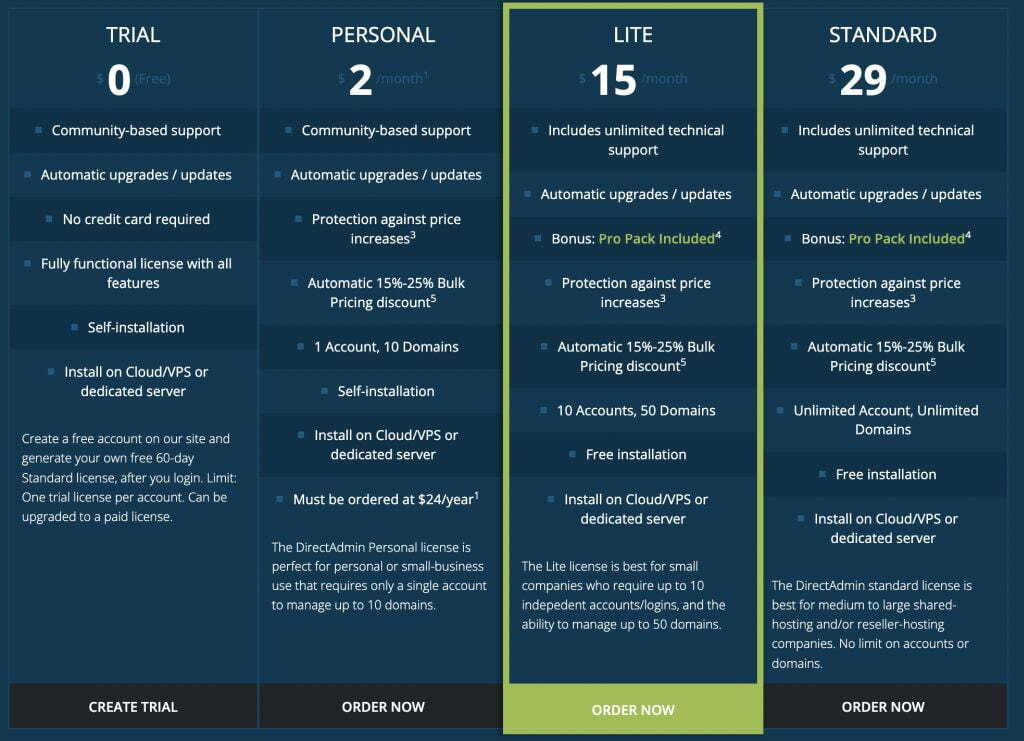
With DirectAdmin, you can choose between a personal, lite, or standard license. All options include support, automatic updates and upgrades, all features, and the option to install on a Cloud/VPS or dedicated server.
Plesk

Plesk has different prices depending on whether you choose a dedicated server or VPS and if you choose to pay on a monthly or yearly basis. You can furthermore choose between different options, including unlimited domains, a WordPress Toolkit, Subscription Management, Account Management, and Reseller Management.
Features
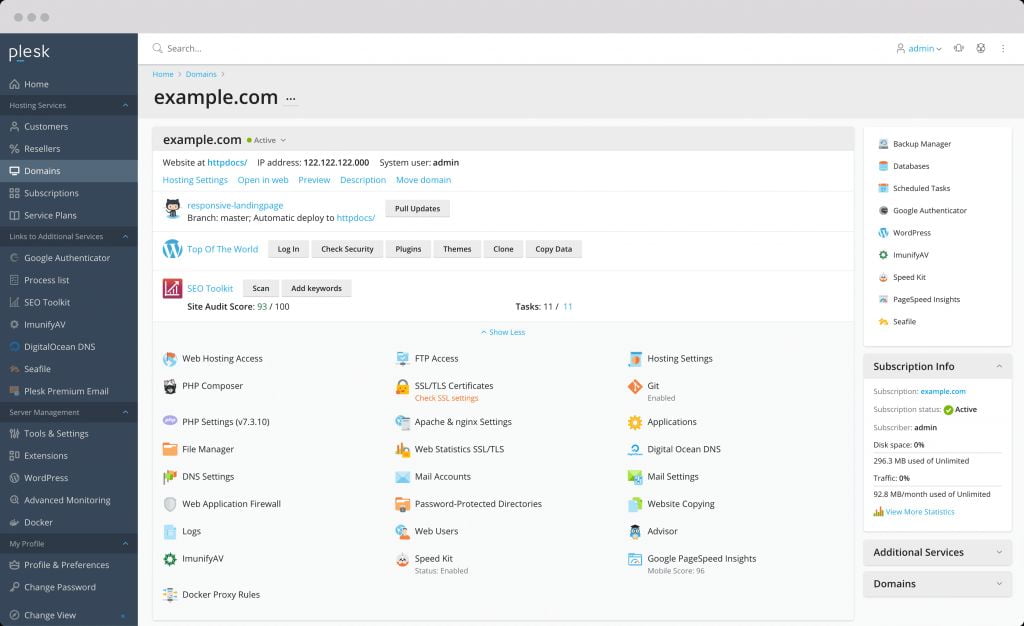
The Plesk control panel has a variety of built-in options for setting up your server, component addition, server configurations, and more. It also allows PHP and Perl Scripts and the installation of applications such as WordPress – all you need to do is click one time.
DirectAdmin is very user-friendly and offers similar features to Plesk. However, you won’t find plugins in DirectAdmin. This means that you won’t be able to install applications with just one click.
Support for third party hosting software

How successful a control panel is depended on how well it works with other hosting software such as WHMCS, WordPress, Joomla, and more.
With Plesk, you can install ready-made systems for your website via extensions. You can also use docker images, which allows you to run real applications.
With DirectAdmin, you’ll have to install external plugins. Some examples are installatron.com and softaculous.com. These external plugins allow you to install the same ready-made systems on your website.
Usability
When comparing DirectAdmin to Plesk, both are easy to use. Which one is better for you depends on your experience and which features you use most.
Security
Both control panels do great when it comes to security. The difference is that Plesk has different tools to enhance the security levels such as Firewall, ModSecurity, and Fail2Ban.
DirectAdmin has cPGuard, which is an integrated security suite that protects web applications. DirectAdmin also has a website malware scanner and Commercial WAF.
What are the differences between Plesk and DirectAdmin?
Both Plesk and DirectAdmin have their strengths and weaknesses. However, migrating between the two platforms is problematic. Therefore it’s important to make the right decision from the start. We hope that this article has provided you with enough information to make a choice!



