Updating DirectAdmin is necessary to ensure that your system has the most recent security updates. If you have an unmanaged VPS or dedicated server, you will probably have to perform all updates and upgrades yourself. We’ve created this knowledgebase article to help you out.
How to update DirectAdmin
There are a few easy steps to follow when updating DirectAdmin. Let’s get started!
Step 1. Create a backup
Before making any changes it is, as always, important that you have backups of your data. Moreover, it’s important that the backups are stored externally i.e. not on your server. This is important because if your server has any errors or crashes, it won’t be possible to access your backup.
To update DirectAdmin on your server, you need SSH access, for this, you can use Putty on Windows. Mac and Linux users can use the terminal.
Step 2: Update the Operating system
Once you are logged in, we will first check which Linux OS you are running to verify if the operating system is still supported and good to go to perform server updates.
Run the command below to see which Linux version you are using:
cat /etc/os-releaseYou should get a result with one of the following Linux versions:
| Operating system | Supported until | Remark |
| AlmaLinux 8.5 | 2029 | No actions required |
| CentOS 5 | March 31, 2017 (End Of Life) | Upgrade to AlmaLinux 8.5 or Debian 11 |
| CentOS 6 | November 31, 2022 (End Of Life) | Upgrade to AlmaLinux 8.5 or Debian 11 |
| CentOS 7 | June 30, 2024 | We recommend to upgrade to AlmaLinux 8.5 or Debian 11 |
| CentOS 8 | December 31, 2021 (End Of Life) | Upgrade to AlmaLinux 8.5 or Debian 11 |
| CentOS 8 Stream | May 31, 2024 | We recommend to upgrade to AlmaLinux 8.5 or Debian 11 |
| Debian 8 | June 30, 2020 | We recommend to upgrade to Debian 11 |
| Debian 9 | June 30, 2022 | We recommend to upgrade to Debian 11 |
| Debian 10 | June, 2024 | We recommend to upgrade to Debian 11 |
| Debian 11 | June, 2026 | No actions required |
Short explanation of the table above
If you have an OS that is End Of Life you need to upgrade or reinstall your server to a newer version. The reason for this is that with an End Of Life operartion system, you don’t receive any updates and your server will be vulnerable to malware and hacks.
If you are running a CentOS operating system, we recommend upgrading/installing to the latest version of AlmaLinux or Debian. Read our other article about it for more information: Why to use AlmaLinux instead of CentOS.
If you’re running an Operating System that isn’t End Of Life, you will find an article about how to update your OS in our Knowledgebase. Once you have done the updates on the OS level, you can continue with the DirectAdmin update at Step 4
Step 3: Pre-update CustomBuild
In the last step, we made sure that our OS update is up to date on the server level. If you are using an OS that is End Of Life, we advise you not to perform any updates within DirectAdmin, because a newer version might not be supported by your operating system.
DirectAdmin works with “CustomBuild” for all services. It’s a very simple update manager that allows you to install and upgrade services like Apache, PHP
First, we will go to the folder where we can update DirectAdmin. For this, you can use the CustomBuild script:
cd /usr/local/directadmin/custombuildNow we will force DirectAdmin to update the CustomBuild to the latest version:
/usr/local/directadmin/custombuild/build update_da
./build update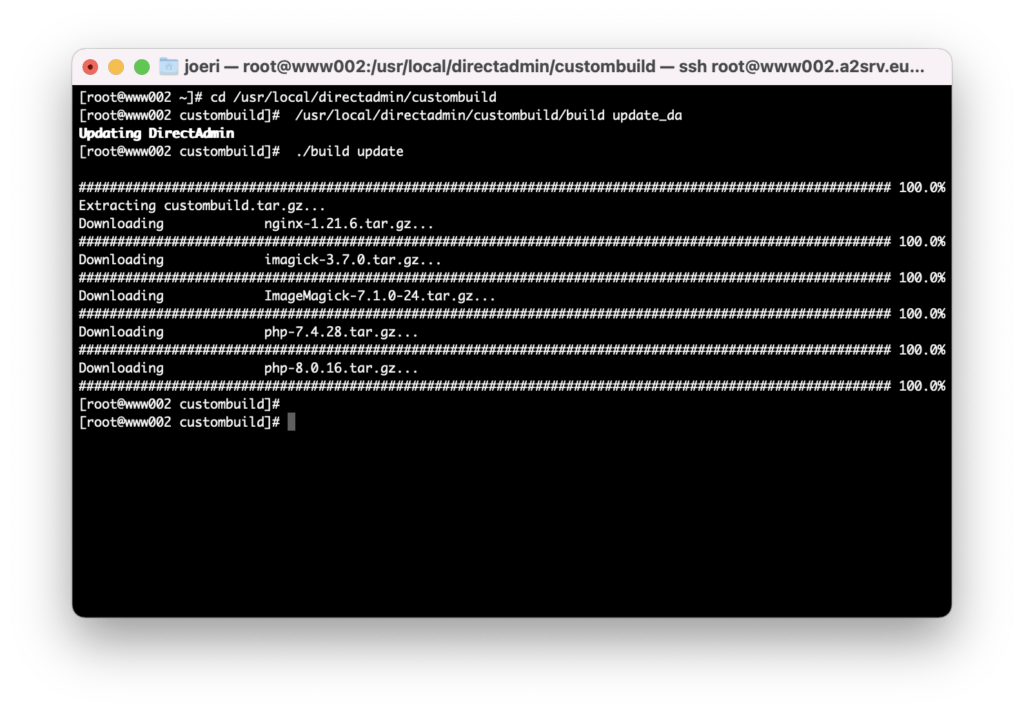
Step 4: Update DirectAdmin
Once this is done we will continue to check if there are updates available. To check if there are any updates, you can use the following command:
./build versions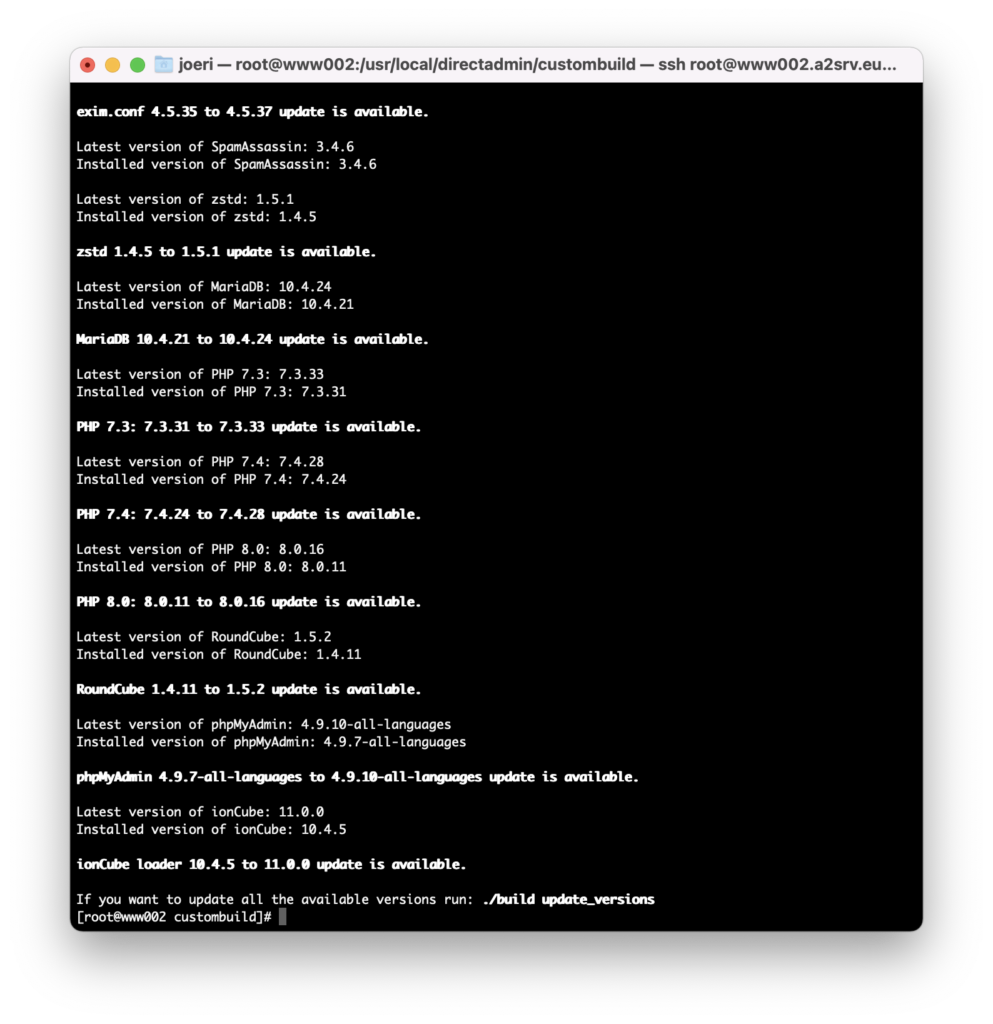
After you’ve done this, you will get an overview of all services that are installed, including information about the version and to which version you can update in the future.
Now, we will start to the update process. Make sure you have a stable connection to ensure that the process is not interrupted:
./build update_versionsThe update may take some time. Once the update is done we recommend you reboot your server to load all new services properly.
Summary
In this knowledgebase article, we went through the process of updating DirectAdmin. Overall, it is a great, affordable control panel that is the first choice of many hosting providers. With CustomBuild, you will easily perform any updates and upgrades you need. If you have any questions or need help, you can always contact our support team.
For those who want to have all the benefits of a VPS, but don’t want to worry about it, we have Managed Services.
Contact us for more information.
